ZSA Voyager - the keyboard that's so cool I have rise to the challenge of using it (and re-learn how to type)

Table of Contents
Keyboards I used earlier #
I have been checking out different split keyboards for quite a while. I could explain this by talking about ergonomics, and telling you that my wrists are kinda sensitive and I want to pay attention to make them last a few more decades. I could try to convince you with talking about how much more comfortable it is to use a split. And all that would be perfectly true… But a huge part of the story is that my inner nerd just thinks those are ridiculously cool. 😆 The only thing is, there are two problems with them. First, the options are pretty limited. Second, because split keyboards are a niche market, they are fairly expensive.
Earlier, I used a Microsoft Sculpt Ergonomic Desktop combo with a “half-split” keyboard and a “half-vertical”, chonky-but-cute mouse, all wireless.
.)](/2025/01/zsa-voyager/sculpt_hu_338bf809a06320f0.png)
This keyboard is very obviously made for business, and it’s perfect for that. With the built-in wrist rest and the smartly designed tilting angles, it was amazingly comfortable, and it somewhat surprisingly worked perfectly on macOS too (after messing a bit with Karabiner). But it had some build quality issues. My Sculpt’s downfall came from something that seemed to be a cute, anime / Zelda inspired open world RPG game, then turned out to be a drug: Genshin Impact. The exact reason was the character called Bennett. I managed to use this character’s attack on the E key with such speed and force that the metal thingy that should have kept the keycap in place just gave up and snapped, and repairing it didn’t seem possible.

My takeaway from this story was that if I’m using my hardware with such idiotic velocity, it might be a good idea to buy ones that can actually take it, or at least, are easily repairable (eg. hotswappable keyswitches). But I couldn’t find such a split keyboard for a price I could tolerate at the time, so I ended up buying a Keychron K3. It was not a bad choice: it’s still working perfectly fine, even though I put it under quite a load.
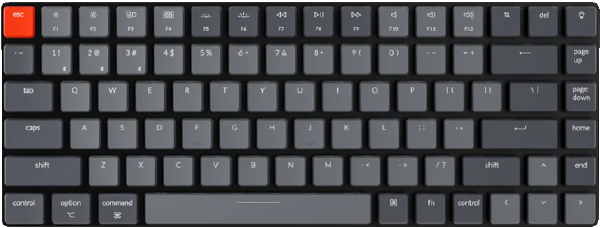
All in all, the K3 had a great value for money, and it got me into low-profile keys even more. But it’s not a split… and my wrists started to dislike this. I also missed being able to do more complex customization on it: this Keychron model is not running on the popular QMK firmware or similar, so for any serious modding, you had to use Karabiner or something. (In the meantime, Keychron made a QMK-ready version of the K3.) Don’t get me wrong, I dig Karabiner. I think it’s a great tool, especially given it’s free, but for more complex modifications, it’s quite fiddly (you have to edit the configuration in JSON manually). Also, mirroring my settings between my personal desktop and work Macbook got old fairly quickly. (Between using Karabiner and a QMK-capable keyboard, the main difference is that Karabiner runs on the given computer as a macOS app, but QMK runs on the keyboard itself. So if you use a QMK keyboard with multiple computers, the configuration will travel with it. Not to talk about the part that Karabiner is macOS-only, so you can’t apply that to other OSs, but your QMK mods will be there even if you use your keyboard with an Android phone or anything else.)
So came the question: how could I get a customizable, split mechanical keyboard, preferably a low profile one? Seemingly I had two options. The first was building one. It could have been a very exciting project, but there was the potential pitfall of not knowing what I need exactly, and compared to how much work it requires to build one, it still seemed quite expensive. The other option: ZSA’s keyboards, that I’ve been checking out since 2017 or earlier. Every time I looked at those, it typically started with some heavy drooling that drastically flipped over to the “NO WAY I’m paying such amounts for a keyboard” state. It seemed totally impossible to test one live, which was a very serious con for a hardware with such price tag. Still, I followed what ZSA was doing through their newsletters, which are pretty amazing - I especially enjoy the section where they interview people of various professions about their setup. (You can find those here if you are interested.)
Then, the unlikely happened: my dear colleague Luis went ahead and purchased a Voyager, and I could check it out live. From his experiences it seemed this could be a great choice for me too. After that, I obviously spent weeks pondering what to do, but in December, I ordered it finally. For the keyswitches, I selected Pro Reds, and added the Shhhocs, which is an extra for further dampening. (I prefer soft and quiet keys.) For the caps, I chose the blanks, because I really liked the concept of Das Keyboard back in the days, and I was absolutely sure that I will end up with an extremely personalized layout anyway…

Buying the keyboard went easier than I expected: ZSA’s webshop did a perfect job, and DHL delivered the package early. Customs were no problem either. (I was quite anxious about this, as I never ordered such an expensive hardware from abroad, especially not from outside the EU.) ZSA won some extra points with contacting me waaaay before the keyboard arrived to check in about my expectations, and sent me every bit of info I could need. They know how to make customers satisfied 🤣 Thanks to that, when I got the keyboard, I was already quite familiar with it, for example I had the first version of my custom layout prepared.
So what can this keyboard do? #
I will only mention a couple of things - if you’re interested, you will read the official page janyway, and this post is already twice as long as I originally planned 🤣
The basics #
- Premium build quality
- Amazingly complete package with extra cables, carrying pouch, extra keycaps and switches
- Cool RGB lights with configurable smart light patterns (eg. heatmap type ones, where keys glow based on how frequently you use them)
Layers #
If you ever messed with custom keyboards, this is not going to be any news for you, but otherwise the biggest feature is the ability to use layers. You can assign a key (for example) to, similarly to the regular Shift or Alt, activate a new “layer” where all the other keys do something else than what they do normally. They can send a characters as usual, but you can trigger keyboard shortcuts, macros, or even control the mouse. You can use a bunch of such layers: I’ve seen a layout where the author used 10+ layers. The only problem is to remember what did you put where 🤣
This is even more exciting if you install ZSA’s Keymapp application, because with that, you can switch layers even automatically based on the running app. This is a great idea for games, and I think it’s only a matter of time when I will make a dedicated layer for Ableton Live… 😆
BTW, on the layers, the RGB is configurable per key, so you can color code your stuff as you wish.
Oryx, the layout editor #
You can edit the keyboard layout with a tool called Oryx, which is a… web application. Yes, this is some spacetime magic that runs in the browser. This is interesting because it replaces the software that runs on the keyboard directly. (If I understand it correctly, this tool gets you a custom firmware compiled which is based on ZSA’s QMK fork and your settings, and flashes it to the device through WebHID.) I’ve never seen anything like this happen in a browser before, but it works ridiculously well, and you don’t need to install a single thing. The editor works similarly well, you can adjust the wildest things in it, and it provides sensible defaults, it’s beginner-friendly enough. VERY SMART.
By the way, Oryx also functions as a layout gallery, so if you need some inspiration, you can browse layouts made by other users, and if you like one, you can start using it immediately.
Who would I recommend this to #
If you’re a software developer, or a poweruser who likes to tweak their hardware as much as possible, I think you will love this… if you are willing to pay such a significant price for it. I got started with this hoping that I can achieve a setup that’s going to be hard to beat in the near future. Knowing ZSA, longetivity and repairability shouldn’t be a problem, so I hope that in a blog post from 2035, I will be able to say that after all, Voyager wasn’t even that expensive. From what I’ve seen so far, there’s solid chance for that.
Oh, and if you ask, why did this require me to relearn how to type - well, I will tell you about that in another blog post, as that’s again a long, entertaining and insightful story 😉